Meet Canary7
What is a SAP S/4HANA WMS Integration?
Take your operations to the next level with a SAP S/4HANA Integration!
Take your operations to the next level with a SAP S/4HANA Integration!
Take your operations to the next level with a SAP S/4HANA Integration!
Any company trying to enhance operations and safeguard the basis upon which their business is built will find ERP software, sometimes referred to as enterprise resource planning software, to be a useful tool. ERP gains even more benefits and solidifies its position as a critical component of how you operate your business when it is integrated with a warehouse management system (WMS).
Your company may benefit greatly from a SAP S/4HANA WMS connection by improving enterprise resource planning and integrating it with your warehouse operations, allowing your warehouse and other assets to fully contribute to your success. This is what is delivered by an ERP like SAP S/4HANA.
Eager to find out more about SAP S/4HANA? Then keep reading since this page gives you an in-depth look into things like what it is, its advantages, and many other interesting areas that will help you make the most of a SAP S/4HANA WMS integration.
Contents:
Based on the SAP HANA in-memory database, SAP S/4HANA is an ERP business suite that enables organisations to carry out transactions and analyse company data in real-time.
The basis of SAP’s plan to help clients go through digital transformation, a broadly defined process where they can change current business processes and models or develop new ones, S/4HANA is sometimes known as the “digital core.” Because of this, the businesses are more able to adapt to shifting business needs, client expectations, and environmental conditions. This S/4HANA-based business environment is referred to by SAP as the intelligent enterprise – which aligns quite well with the business intelligence tools it provides.

S/4HANA was introduced by SAP in February 2015 amid considerable hype, and Bill McDermott, the company’s then-CEO, dubbed it the most significant product in its history. S/4HANA, which stands for Suite for HANA, was created to make use of HANA, which made its debut in 2011. S/4HANA, which succeeded SAP ERP Central Component (ECC), was entirely redesigned for HANA, setting it apart from Business Suite on HANA, a version of S/4HANA that operated on HANA and was introduced in 2013.
SAP S/4HANA’s 400 million lines of code had to be rewritten, and the database idea had to be reconsidered. As per SAP, the modifications make the ERP system easier to use and comprehend, as well as more agile for programmers. Using the internet of things and big data to link people, devices, and business networks, SAP views S/4HANA as a chance for companies to redefine business models and earn new profits.
Businesses may also streamline their procedures and carry them out in real time because S/4HANA does not require batch processing. According to SAP, this indicates that business users may get data insight in real time for planning, execution, forecast, and simulation from any location.
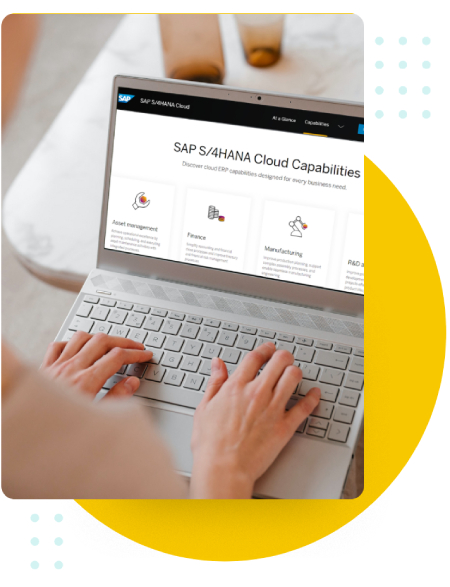
Through a lean architecture, a new user experience based on the tile-based SAP Fiori UX, and a reduced data model, S/4HANA was created to make ERP more contemporary, quicker, and simpler to use. AI, machine learning, IoT, and advanced analytics are just a few of the cutting-edge technologies that S/4HANA incorporates or is linked with. S/4HANA can analyse more data more quickly than prior SAP ERP systems because of the SAP HANA in-memory software architecture and the inclusion of cutting-edge technology.
S/4HANA’s on-premises version can also be set up in a hybrid, private, or public cloud. Additionally, SAP S/4HANA Cloud, a multi-tenant SaaS edition, is available with different modules and functionality than the on-premises version.
One of the most pertinent questions for you to ask is this: what is the difference between SAP S/4HANA and SAP S/4HANA – this is because prior to S/4HANA, SAP S/4HANA was SAP’s foundational ERP software.
S/4HANA is similar to earlier versions of SAP ERP solutions, including ECC, in many ways, but as it was completely redesigned, it differs significantly from ECC in a number of ways. Fundamentally, S/4HANA is made to benefit from features like real-time processing and powerful analytics that are not offered by ECC.
Here are some of the main areas where S/4HANA differs from ECC:
ECC can run on numerous databases, including DB2, Oracle, SQL Server, and SAP MaxDB, however S/4HANA can only run on HANA.
A larger range of deployment choices are available for S/4HANA, including on-premises, hosted cloud, public cloud, private cloud, and hybrid environments. There is no special public-cloud edition of ECC; it is typically used on-premises and may operate in hosted public-cloud systems.
While ECC uses the more traditional SAP GUI and only has a few Fiori apps, S/4HANA makes use of the more recent SAP Fiori UX. Fiori is a set of frequently used S/4HANA features that are accessible on a variety of platforms, including PCs, tablets, and mobile devices, and are shown in a straightforward, consumer-ready tile style.
S/4HANA is built to benefit from cutting-edge technology like cognitive computing, robot-assisted process automation, advanced analytics, artificial intelligence, and the digital assistant SAP CoPilot. ECC lacks these sophisticated features.
The vendor dramatically changed ERP solutions with the release of SAP S/4HANA. The sophisticated ERP solution is really regarded as SAP’s most innovative development since 1992. At that time, SAP R3, an ERP programme that allowed for the recording and management of all business operations, entered the market.
The technological advancements machine learning and business intelligence have made possible have made SAP S/4HANA more than simply a data processing and management tool. It may enhance and automate company operations, especially prepare businesses for a digital future, and boost their competitiveness.
The specific benefits of SAP S/4HANA in a nutshell include:
A streamlined and individualised user experience is provided by the new Fiori interface design, which the SAP S/4HANA utilises. Important information is more quickly accessible to users, and they receive notifications and decision help. This encourages productive labour that is role-based. The apps may now be utilised on mobile devices thanks to the updated design standards.


Users may access their data instantly thanks to the SAP Hana in-memory database. The data is kept in main memory in a collective form rather than on a hard drive to prevent data redundancy. With this condensed data architecture, you may carry out both transactional operations and ad hoc studies inside the same system in addition to reducing the size of the database.
The forms and payment methods for SAP S/4HANA are varied. Customers can select an on-premises version, a hybrid model, or a cloud version that is structured on a subscription system while undergoing a transformation. The latter is hosted on a SAP server, saving clients money on things like hardware and upkeep. Additionally, they gain from quicker innovation and reaction times.

Don’t take our word for it… enter your details to book a free demo and see for yourself.
Let’s now look at all of the SAP S/4HANA versions you need to be aware of.
SAP provides many S/4HANA deployment options, including on-premises and cloud versions.
The on-premise version is equivalent to SAP Business Suite in terms of features, content, support, and business solutions. Users may choose upgrades here and gain access to the complete range of ERP services.
Two years after the debut of S/4HANA On-Premise, the latest S/4HANA Cloud now delivers a number of functions in a more condensed format. The Marketing, Finance, or Professional Services Cloud are the options available to users. The SAP S/4HANA Enterprise Management Cloud is included with the whole ERP suite.
The cloud and on-premise versions of SAP SuccessFactors, SAP Jam, SAP Hybris, SAP Ariba, and SAP Fieldglass may be combined.

Following the introduction of the previous version in 1511, SAP introduced this version in 2016. S/4HANA 1610 now offers a greater variety of features and unifies all financial data in one system thanks to the integration of SAP S/4HANA for Finance. The operation is even more user-friendly as a result of the new tile design and additional search features. This version contains SAP Extended Warehouse Management (SAP EWM), which further simplifies the system landscape in addition to additional industry solutions.
SAP added new features to the on-premise system in 2017 with S/4HANA 1709. The SAP Hana Cockpit, additional recovery features, and improved security are all features of the Hana 2.0 in-memory database’s second version. This version has an improved user interface in addition to SAP Leonardo Machine Learning, which promotes business process automation and allows smart manufacturing. Additionally, there are new features and applications for sales, marketing, and manufacturing.


Even additional machine learning features are included in SAP’s version 1809, which was launched in 2018. These are mostly concentrated in the fields of manufacturing, sales, and procurement. By modelling product problems following a sales order, new capabilities like forecasted accounting make planning in financial accounting simpler. The S/4HANA Cloud’s innovations are also integrated into this on-premises edition. Since the last update, more than 1,500 new functionalities have been introduced for the consumers’ benefit.
The most recent on-premises version of S/4HANA, S/4HANA 1909, was released in late 2019. Additionally, this release emphasises forecasting, intelligent automation, and the transmission of best practices. Group Reporting, which assists businesses in attaining quick group reporting, is a significant invention. Financial planning may now be done entirely within the ERP system thanks to the integration of the SAP Analytics Cloud. Simulating the financial effects of company choices is simple using modelling.

Now that you know everything about SAP S/4HANA, you must be wondering where exactly does a SAP S/4HANA WMS Integration
The administration of your finances and inventories will generally be aided by SAP S/4HANA WMS connection. The procedure will continue as follows when your accounts and warehouse have been connected. To administer the warehouse element of the system, Canary7 should ideally be used as the warehouse management system (WMS). This is because with the help of Canary7, you can greatly improve the condition of your warehouse. Many processes can be streamlined. From inventory management to order management, SAP S/4HANA will be available to you in terms of making all the processes that are integral to your success considerably easier to execute.
You may also use a SAP S/4HANA WMS integration to transfer and export financial data, generate payments and credits, and perform a broad range of other financial management operations, all of which will improve your company’s accounting. However, the list does not end here. There are many more things you can accomplish with the SAP S/4HANA WMS integration. In fact, it is a holistic method of ensuring that everything to do with your company is in running order.
The SAP S/4HANA integration offered by Canary7 will ensure that all warehouse operations are closely monitored and go off without a hitch, including order management and stock control. The connection of all of these small operations to SAP S/4HANA will allow you to provide your warehouse the highest degree of efficiency.
You will be able to handle things much better if you keep a much more accurate record that can be examined later, which is precisely what you are able to accomplish with the aid of a SAP S/4HANA WMS integration, which highlights the importance of investing in a SAP S/4HANA WMS integration for your organisation.
You may do several activities with only a single SAP S/4HANA WMS integration, making your investment completely worthwhile! While the ERP side will assist you with marketing and other areas, the warehouse management side of the integration can guarantee that the fulfilment activities that take place inside your warehouse complex are carried out correctly and that there are no delays or errors that you have to deal with.
Particularly the one offered by Canary7, a SAP S/4HANA WMS integration can greatly streamline your operations and prove to be a valuable addition to your business. With the help of this integration, you might finally provide your business with the amount of automation it needs!
SAP S/4HANA is a great choice for businesses looking for a comprehensive resource planning solution in the ERP sector. Without any effort on your side, it may help you accomplish many of your goals. It offers a wide range of reliable options that might help you with your company resource planning problems, at least temporarily.
An innovative, customised solution like Canary7 makes it possible to fully connect your ERP and WMS systems and to make the most of SAP S/4HANA. It will be easier to run your operations in a productive, effective manner if you use a SAP S/4HANA WMS connection that communicates with Canary7.
Therefore, if you want to make sure that your firm is managed efficiently from all sides, a SAP S/4HANA WMS connection is certainly something you should look into.
The ideal place to start your study on everything WMS and fulfilment is on our website – so visit us today and kick start your fulfilment dream today with Canary7!
Enter your details to book a demo of the Canary7 WMS, built for 3PLs, fulfillment houses, and online retailers.
You can see how this popup was set up in our step-by-step guide: https://wppopupmaker.com/guides/auto-opening-announcement-popups/
You can see how this popup was set up in our step-by-step guide: https://wppopupmaker.com/guides/auto-opening-announcement-popups/