Meet Canary7
How to Use a SAP ECC WMS Integration
Take your operations to the next level with a SAP ECC Integration!
Take your operations to the next level with a SAP ECC Integration!
Take your operations to the next level with a SAP ECC Integration!
Enterprise resource planning software, often known as ERP software, is a helpful tool for any corporation looking to improve operations and protect the foundation upon which their firm is founded. When ERP is linked with a warehouse management system, it becomes even more advantageous and reinforces itself as a crucial element of how you run your business.
A SAP ECC WMS integration can do wonders for your business by streamlining enterprise resource planning and seamlessly connecting it with your warehouse operations, allowing your warehouse and other assets to completely contribute to your success. This is what an ERP like SAP ECC delivers.
Do you wish to learn more? then continue reading since this page is all about SAP ECC and the benefits you can get from a SAP ECC WMS integration.
Contents:
SAP ERP Central Component (SAP ECC) is an enterprise resource planning (ERP) system that is installed on-site. This system provides real-time ERP integration, which combines digital data from one section of the business with data from other sections of the same business.
This implies that changing one aspect of the business, like sales, will result in automatic changes in another aspect of the business, like inventories. So, the ultimate goal that SAP ECC aims to provide is enabling managers and other stakeholders to make data-driven decisions that actually matter and have a positive impact on your business.
It is important to remember that SAP ECC was created for use in a variety of sectors, including fast-moving consumer goods, manufactured steel, chemicals, and pharmaceuticals, and is commonly installed in medium- and large-sized businesses. The SAP Business Suite, which also consists of modules like SAP Customer Relationship Management and Supply Chain Management, is based on SAP ECC, and hence the latter is more or less the foundation of the business suite.

In order to better understand exactly how SAP ECC can help your business, it is important to take a look at the kind of modules it offers. It is important to keep in mind that as per SAP documentation, the word used to refer to the different features offered by SAP ECC is component and not module, but since the word “module” is still used widely across the industry, we have used it interchangeably with “component.”
Another thing to keep in mind is that all the modules provided by SAP have technically been created to work together. This includes 9 core modules, as well as 2 technical modules
With that being said, let’s take an in-depth look at each of the aforementioned modules:
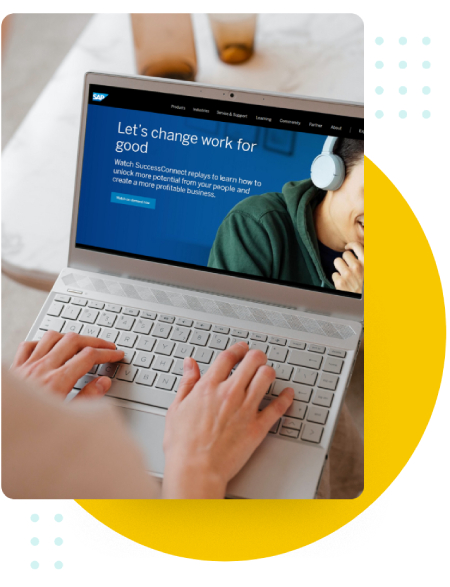
The HANA database may be used to run the SAP Business Suite, which includes ECC. Running ECC on HANA enables you to benefit from all of HANA’s advantages while maintaining the apps and functionality your company is accustomed to.
Five years after the first release of HANA, SAP made the decision to completely revamp their Business Suite. In order to leverage the potential of SAP’s corporate applications using the HANA database, the most recent version of the business suite, S/4HANA, was created. S/4HANA is solely compatible with the HANA database, unlike earlier renditions of the business suite, which could function with third-party databases.
While this does require businesses to entirely restructure their present structures and procedures, adopting S/4HANA is a creative and economical solution that will ultimately only be beneficial for future SAP users. But what does it mean for current SAP ECC users?
Well, it means that SAP ECC is becoming obsolete, and it would be in your best interests to migrate to S/4HANA as soon as possible. Although switching from SAP ECC to SAP S/4HANA is a big decision, adopters will advance greatly based on this step.
As a result, SAP published S/4HANA Finance in advance in 2014. By enabling organisations to migrate their accounting and finance to the more recent systems while preserving their ECC or other SAP products, this initiative acts as a stepping stone for those organisations who aren’t yet ready to migrate all of their business operations to S/4HANA.
The good news however, is that migration from ECC to S/4HANA is not going to be as overwhelming as it seems.
If your business is still using SAP ECC or other SAP Business Suite 7 products, it’s time to be ready for the end of those products’ useful lives. According to a statement from SAP, the off boarding process for Business Suite 7 apps will continue through 2027. Extended maintenance will then be available until 2030.
With only a few short years left in its expected lifetime, ECC will become more outdated as S/4HANA advances. It’s not too early to start organising your transfer from your current SAP application suite given the advantages and possibilities for innovation that SAP S/4HANA offers.
Don’t take our word for it… enter your details to book a free demo and see for yourself.
However, if you have reasons to stick to SAP ECC despite the prospect of it becoming obsolete in the near future, you need to take a look at SAP ECC WMS integration, as it will help you get the most out of your choice of ERP.
There is no denying that SAP ECC is an ERP system. The majority of the options you require to manage your organisation are included in this ERP package. None of them, however, are really concerned with warehouse management.
You must link your SAP ECC components to a suitable warehouse management system, such as Canary7, if you want to get the most out of this experience and ensure that your ERP processes are well-aligned with everything that goes on in your warehouse.
Believe it or not: you can really grow your organisation by utilising a SAP ECC interface that links ERP solutions to the warehouse. Every element of warehousing and fulfilment can be streamlined when your warehouse management system is integrated with SAP ECC, and you can do this in a way that truly yields success.
The value of investing in a SAP ECC WMS integration for your business is highlighted by the fact that you will be able to manage things much better if you retain a lot more accurate record that can be reviewed later – which is exactly what you are able to do with the help of a SAP ECC WMS integration.
With only one SAP ECC WMS integration, you may execute several tasks, making your investment wholly valuable. The warehouse management side of the integration can ensure that the fulfilment processes that take place within your warehouse complex are properly carried out and that there are no errors or delays that you have to deal with while the ERP side will help you with finances, marketing, and customer relationship management (for example).
A SAP ECC WMS integration will significantly simplify your operations and prove to be a useful addition to your company, particularly the one provided by Canary7. You may finally give your company the level of automation it requires with the aid of this integration!
Wondering exactly how does a SAP ECC integration help?
In general, SAP ECC WMS integration will aid in the management of your finances and inventory. Following the integration of your accounts and warehouse, the process will proceed as follows. Ideally Canary7 will be utilised as the warehouse management system (WMS) to handle the warehouse portion of the system. Canary7 should be used for all integrations, including the SAP ECC WMS integration. SAP ECC will be there for you when it comes to financial assistance for your business.
Additionally, you may use SAP ECC to import and export business data, publish invoices and credits, and carry out a wide range of other accounting-related tasks, all of which will ultimately enhance your company’s accounting. But this is not where the list ends. The presence of other modules within the SAP ECC package means that there is a lot more that you can do as well.
Order management and stock control are just two examples of the warehouse activities that Canary7 will make sure are carefully watched and run without a hitch. Additionally, it will link each of these minor activities to SAP ECC, creating a SAP ECC WMS integration that will enable you to provide your warehouse the maximum level of effectiveness.
It’s key to remember that you will eventually acquire a degree of professionalism as a result of the integration between your ERP and WMS technology, which you can then simply showoff in the customer experience you create for your clients and customers, as well as in interactions with other businesses that look up to you as competition. They will be able to see that you are truly trustworthy because you operate a real firm with excellent organisation.
As a result, you’ll keep more clients and establish a greater reputation for your business. Want to increase sales? Need to make sure that your efforts towards cultivating success are not going to waste? This is the choice you need to make!
For companies searching for a complete resource planning solution in the ERP industry, SAP ECC is an excellent option. It can assist you in achieving many of your objectives without putting much work on your part. It provides a wide choice of trustworthy solutions that might assist you with your issues relating to corporate resource planning – at least for the time being.
Although it is advised for you to migrate to S/4HANA the first chance you get due to the fact that SAP ECC will now become obsolete, if you don’t decide to do this as of now, you need to turn to a SAP ECC WMS integration – preferably the one offered by Canary7.
Making the most of SAP ECC and ensuring that your ERP and WMS systems are wholly integrated is possible with an advanced, specialised solution like Canary7. Employing a SAP ECC WMS integration that connects with Canary7 will make it simpler to manage your operations in a productive, efficient manner.
Therefore, a SAP ECC WMS integration is unquestionably something you ought to explore if you want to ensure that your organisation is handled effectively from all angles.
And guess what? Our website is the best place to begin your research on all things WMS and fulfilment!
Enter your details to book a demo of the Canary7 WMS, built for 3PLs, fulfillment houses, and online retailers.
You can see how this popup was set up in our step-by-step guide: https://wppopupmaker.com/guides/auto-opening-announcement-popups/
You can see how this popup was set up in our step-by-step guide: https://wppopupmaker.com/guides/auto-opening-announcement-popups/